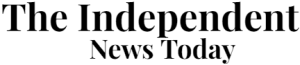A travel guru has revealed an exciting new feature tucked into the Apple iOS 18 update that’s set to revolutionise your travelling experience.
Chelsea Dickenson, better known as the Cheap Holiday Expert, uncovered a nifty enhancement to the Calculator app – a much-welcomed addition for jet setters dealing with different currencies.
Gone are the days when the humble Calculator app was merely a tool for tackling those complex calculations you couldn’t handle in your mind.
With the rollout of the latest iOS 18 upgrade now ready for download – users can transform their Calculator into an on-the-go currency converter.
In her latest clip, Chelsea said she was “absolutely chuffed” about this development after her previously favoured app began bombarding her with ads, severely disrupting the flow.
“Maybe I’m a saddo, but that’s absolutely made my day,” she declared.
The revamped Calculator doesn’t just stop at regular calculations; it now boasts added features allowing users to effortlessly switch between currencies and even measure conversions, reports the Mirror.
Sharing her delight with her followers, Chelsea’s post read: “Anyone else LOVE THIS or am I the only saddo?! Yep – the iPhone calculator now doubles up as fee currency converter.
“You just need to be on iOS 18. I tested it and it does work offline, though obviously it will use the exchange rate when it was last connected to the internet but it’s still gonna be really helpful at giving you a ballpark figure!”
For those armed with an iPhone and raring to get up to date with iOS 18, Chelsea offers the inside scoop on utilising your Calculator for that all-important currency conversion.
iPhone users can rejoice as Apple iOS introduces a nifty feature allowing unit and currency conversions directly within the Maths Notes function of the Notes app.
Say goodbye to third-party apps, as you can now effortlessly jot down or type equations like “50 m in feet =” right in your notes.
iOS 18 is compatible with:
- iPhone 16
- iPhone 16 Plus
- iPhone 16 Pro
- iPhone 16 Pro Max
- iPhone 15
- iPhone 15 Plus
- iPhone 15 Pro
- iPhone 15 Pro Max
- iPhone 14
- iPhone 14 Plus
- iPhone 14 Pro
- iPhone 14 Pro Max
- iPhone 13
- iPhone 13 mini
- iPhone 13 Pro
- iPhone 13 Pro Max
- iPhone 12
- iPhone 12 mini
- iPhone 12 Pro
- iPhone 12 Pro Max
- iPhone 11
- iPhone 11 Pro
- iPhone 11 Pro Max
- iPhone XS
- iPhone XS Max
- iPhone XR
- iPhone SE (2nd generation or later)